The $399.99 Audeze Mobius is an excellent example of a high-end gaming audio headset with unique features. Though many PC and console gamers may already have a preferred headset, this impressive device features planar magnetic drivers, head-tracking audio, and more to accommodate to the needs of whoever wants the best. With its cool features, it may be the next-gen headset to experience gaming with, if you can afford it.
At First Sight
At first sight once out of the box, you’ll notice the deluxe black-matte plastic with parts of metal. It makes you feel like it’s a premium device appropriate for your office or audio needs, the likes of Boss, but it offers more than that. That means it certainly doesn’t look nor feel like it’s a low-cost headset.
Flexibility
The Mobius model feels very bendable. Whenever I try something new, I check a product’s durability and flexibility. Though I wouldn’t do it as much to keep using the product for a long time, I do enjoy the adjustability it offers. It wasn’t stiff at all. At least I know it won’t break for bending it a little or some more. To test its durability, I’ve been using it for at least four hours six days a week for two months, specially for gaming and watching videos. You can also rotate the earcups to simply place the headset in a flat space.
Comfortability
The earpads made of soft memory foam and artificial leather feel just right. The padding provided is big enough to cover your ears and gives little pressure to your head and ears to make it feel soft. The shape of the headset, the weight around the ears, and the softness of the earpads can let people use Mobius for long periods of time.
Audio Connections
The left side of the headset is the command center for all things connected. At the bottom, a series of connections and controls can be seen. Among them: 3D Button function, detachable microphone port, charge/USB input, 3.5mm aux/analog input, microphone volume wheel, and headphone volume wheel. On the side, there are the microphone mute switch and the power on/off buttons.
It may take some time to get used to all the button functions, esp. when using the 3D Button and the Power Button. For example, it takes 3 seconds to turn the headset on and 5 seconds to turn it off. It also takes a couple of quick presses to start paring it to a PC or another device. With the exception of the mic mute switch, each button and volume wheel has multiple uses.
The Quick Reference & Button Functions info on the Start Guide helps a lot the first time you get to wonder how to use Mobius.


The Instruction Manual offers information in English, French, Portuguese, Italian, German, Spanish, Chinese and Japanese.
Inside the Box
Besides the headset, the package also comes with: a detachable microphone, a USB-C to USB-C cable, a USB-A to USB-C cable, an analog 3.5mm cable, a quick start guide, a user guide and a travel bag. It takes about three hours to fully charge Mobius the first time.
Installing and Getting to Know Audeze Software (PC)
When first connecting Mobius to the PC via USB, make sure to turn it on immediately since it’s not plug-and-play. Before use though, make sure to download and install the Audeze Software to check out the headset’s advanced settings. It’s the same software used for the Penrose model.
Audeze HQ, the headset’s software, is easy to use and doesn’t cause any software crashes.
Its UI reminds me of another small head-tracking device used for gaming and other things PC I saw last year at Kickstarter made by another company and tested it. The Audeze Mobius headset and its software, of course, are way better.
At first, you’ll see HRTF (head-related transfer function) Personalization as well as settings for the default profile. I didn’t make changes to the head circumference and inter-aural arc, but I was curious about the gestures.
The Head Gestures feature is still in beta, though I tested it with Minecraft and it was so easy to set it up. You can enter the buttons or combination of buttons you want to emulate inside each of the nine rectangular boxes. Before each of them, there are small boxes to setup the degree of each movement or combination. Users will need to turn on Twitch mode to edit this, even while playing. It something was off or not accurate, it would take a few seconds to adjust the setting however you want.

The Sound Profiles gives you a selection of configured settings for your immediate needs. There are eight profiles to choose from, with the option to modifying each of them. You may use Foot Steps when playing a horror game to hear who may be behind the character you are controlling.

Device Info shows a detailed graphic of all the parts of the headset are also present. Meanwhile, 3D Audio can be turned on or off easily from there. Underneath that is the option to calibrate to center.

Testing Audeze Mobius
To try Mobius, I’ve picked some PC games. My first test was with Battlefield V with EA’s Origin. I got to play the 15-minute-long intro of the game more than once to compare Mobius with other headsets using the USB connection.
When I played Battlefield V on my PC, Mobius made me feel the action of the game, with each footstep, with each weapon in use, and artillery I heard, accompanied with the voices of people and the music. My body reacted when I heard certain sounds. I turned my head to whatever side an explosion was coming from. In each occasion, the audio feel realistic and recognizable. Good thing the USB cable is very long. After the intro was over, I felt very sad. I was unable to hold on to those tears. It was hard for me to talk at that moment. The combination of the actual song along with the message about family and the excellent audio quality delivered I felt using Mobius made me feel completely connected to the game.
I selected Battlefield V because I wanted to test Mobius with a game that offers a situation in which various sounds are happening at once. It did the job for me. The experience with simpler headphones did not deliver the same feel.
Mobius comes with Waves NX technology for real-time onboard 3D processing. It’s what makes a true feel of realism happen here. It basically simulates a room full with various speakers around the user who utilizes the headset.
Next, I tried Mobius with Resident Evil R.P.D. Demo, downloaded from Steam. Even though I don’t get scared easily when watching a horror movie, I felt very scared when I had the “Foot Steps” audio setting selected on the AudezeHQ app while playing that demo. I also made sure the audio setting of the game was set on “Headphone” to make full use of Mobius. Once I started playing, every foot step of Leon felt real. In addition, every sound was very recognizable. I felt where each sound was coming from, even when I moved my head. I felt immersed into the game, wishing to play the game in VR. Each sound made by the zombies gave me the creeps. Weird and unexpected sounds made me feel fear, including the sound of each broken window. I had not experienced those feelings in a game before. The fantastic audio improves the feel of horror and suspense presented in the game.
Another game I tried was Minecraft simply because I wanted to try the head gestures (still in beta). It was easy to setup how much I wanted to move my head to any direction to execute the commands I set up. I did enjoy it.
Forza Horizon 4 was next. The game audio with Mobius on my head was as excellent as the action I experienced while racing. I spent a few hours listening to the songs, crashing into walls and other cars, recognizing the sound of different car engines, among other things.
Testing Mobius with Windows 10/11
Just like the many apps that work extremely well with Windows 10, the Audeze Mobius headset and its AudezeHQ app caused no problems at all using the USB connection. To test it with Windows 11 (on my desktop PC), I tried some Steam games (again) as well as some YouTube videos using Microsoft Edge. The sound coming from games and videos felt amazing.
With the Spotify app, I had to listen to the song Tank! (from Cowboy Bebop). It made me want to listen more again and again. There was one distinction. It seemed like the volume of a song was reduced when I switched the sound profile from Foot Steps to Music. However, it felt great listening to short and long background sound of instruments coming from various directions until the last second. Same thing with background voices and sounds when listening to Despacito (with Luis Fonsi and Daddy Yankee) and the recently-released Pokémon song Ten Cuidado (Be Careful) with J Balvin. I simply raised the volume. I felt the boom-like sounds while listening to other songs such as Ask DNA (also from Cowboy Bebop) and songs from Car Music Mix 2018 (


The microphone
To start, it is easy to attached and detach the microphone from the headset. Once connected though, it’s better to use the mic when the headset is connected to a PC via USB. The reason: my voice was very clear. After recording myself speaking, I was surprised how cool my voice sounded. Even the short breaths that aren’t typically recorded were heard. However, I also heard some background noise.
If used with Bluetooth, the speech quality won’t just be the same but still does its job. This happens with any mic that uses Bluetooth.
Testing Mobius with Nintendo Switch
I also decided to test Audeze Mobius with Super Smash Bros. Ultimate after the recent Nintendo Switch system update (archive) brought the long-awaited Bluetooth Audio feature. It was a bit hard to figure out how to connect it (archive) at first, but I did make it work.
My experience was excellent, even when using Mobius as a Bluetooth headset. While I enjoyed every second I played Smash with it, the lag was almost non-noticeable when using Bluetooth. The Mobius low-latency audio feature does a fantastic job, compared to other Bluetooth devices. Also, I heard background voices from the song during the game’s intro video I had not heard before with my HDTV. It seems like both Mobius and Nintendo Switch were made for each other.
However, owners of other Bluetooth audio devices weren’t so lucky. Their Bluetooth-enabled headsets weren’t recognized by Switch. Another issue was that I wasn’t able to use the microphone attached to Mobius, but that’s because Nintendo doesn’t allow it.
Even the audio quality worked great on the Nintendo 3DS using the 3.5 mm audio. Listening to gameplay and watching videos did not disappoint me. I enjoyed playing some titles I had not tried in years using Mobius. It was simply easy to recognize background sounds in songs as well.

In Conclusion
For people who love high-quality headset audio and happen to be PC gamers, the Audeze Mobius headset truly delivers. It makes me feel closer to the action with the games I played. What makes this a very attractive device worthy the price are the various excellent features. Out of all its features, the planar magnetic drivers is the most exciting one. It offers more accurate sound reproduction and lower distortion than the dynamic drivers in almost all others headsets of lesser value in the market.
While there are competing devices that offer quality and features close to this one in the market, the Audeze Mobius headset at $399 USD is the one that PC gamers should consider having to enjoy an amazing audio experience.
Pros
- Brilliant audio quality
- Head-tracking audio
- Comfortable and bendable
- Bluetooth / USB / 3.5 mm audio
- Easy-to-use software for advanced settings
- Great product info and online tutorial/support
- Certified by Discord
Cons
- The price
- USB cable used for best sound
- Connections to gaming consoles are mostly available via the 3.5mm cable
Grade
4.6 / 5.0.
Website: https://www.audeze.com/products/mobius.
*** Mobius provided the headset for review purposes.
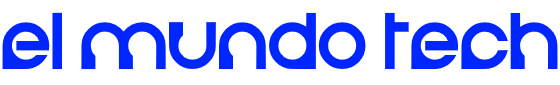





 Noticias NewsWire
Noticias NewsWire 

