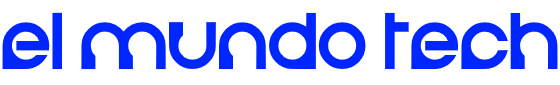Domino’s announced this week perhaps the easiest way to order a pizza online, this time via the micro social network Twitter. The process does take some account setup to do on Dominos.com before ordering, but once the setup is complete, a pizza can be ordered quickly.
It seems some people were not aware it is a must to have an account on the company’s web site, still, it is good to check out these steps released by the company:
Step 1: Place an order online and save it as your Easy Order™ or browse your Recent Orders list and save one as your Easy Order.
Step 2: Sign up for Tweet Ordering in your Pizza Profile.
Step 3: Tweet #Easyorder or Pizza Emoji to @Dominos and confirm your order via direct message.
If you use Twitter often, this may be an advantage, but Domino’s offers many other ways to order pizza and other dishes, via apps on newer Samsung Smart TVs, Android Wear, Pebble smartwatch, Ford SYNC, and the familiar iOS and Android devices.
“One of Domino’s goals is to allow customers to order from anywhere they are, on any device or any platform they want,” mentioned Patrick Doyle, Domino’s president and CEO. “We want to continue to lead the e-commerce industry with our innovative ordering options and with the customer-focused technology that has been driving our business success.”
Domino’s also released the following tweet that simplifies the steps:
#orderwithatweet is LIVE.
Achieve pizza nirvana in six easy steps.
🍕 #EasyOrderhttp://t.co/evj8wrWA6I pic.twitter.com/nbeMYTmsrq
— Domino's Pizza (@dominos) May 20, 2015
[Source]: Domino’s: Order Domino’s® via Twitter & Emoji — Revolutionary Ordering Innovations.