Google recently launched the latest version of its Toolbar for Internet Explorer (and soon for Firefox). Among its most outstanding features there is one that makes translations (though not perfect ones) almost instantly to 40 languages. Google has had this feafure before, but not like it works now. Usually, users visit Google’s translation site in order to write the URL (internet address), select the language theywant to translate it to, and then wait for the test to appear to read it. If you’ve had previous versions of Toolbar, you just had to click at the Translate icon to do it. Google, however, wasn’t completely satisfied.
On this particular occasion , this new update makes it even easier. After starting IE along with the new Google Toolbar, you’ll see a bar on top of the page of each page indicating the language it has been written and if you wish to read in another language. After making your choice, you’ll notice the only thing that changes is the text. The page and its images remain instact. Google will keep translating the pages of the web site you are at until you visit another site.
There are also two additional versions of this Toolbar. One of them comes with My Location to facilitate your search for a place to go around your area. And if you are familiar with Simplified Chinese (the one language used in mainland China and other countries), there is a customized version of the Toolbar just for you (Google 工具栏简体中文版).
For some of you, using the latest Toolbar will seem like magic. It really does. If only Google could translate text within images in the near future or make perfect translatios. Download the new Google Toolbar for Internet Explorer at https://toolbar.google.com.
Source: Toolbar, now with advanced translation [https://googleblog.blogspot.com/2009/06/toolbar-now-with-advanced-translation.html]. Google Toolbar Labs: Google Toolbar with My Location & Google Simplified Chinese Toolbar (Google 工具栏简体中文版) [https://toolbar.google.com/labs/intl/en/#tbbrand=].
Google recientemente lanzó la más reciente versión de su Barra (Toolbar) para Internet Explorer (y pronto para Firefox). Entre sus funciones más sobresalientes se encuentra una que realiza traducciones (aunque no perfectas) casi al instante a 40 idiomas. Google ha tenido esta función antes, pero no como funciona ahora. Usualmente, los usuarios visitan el sitio de traducción de Google para que luego escriban la URL (dirección en Internet), seleccionen el idioma al que quieran traducirlo, y esperen por el texto a que aparezca para leerlo. Si han tenido versiones previas del Toolbar, solo han tenido que hacer clic en el icono de traducción para realizarlo. Google, sin embargo, no estaba completamente satisfecho.
En esta ocasión, esta nueva actualización lo hace aún más simple. Luego de iniciar IE junto con el nuevo Google Toolbar, verán una barra en la parte superior de cada página indicando la lengua en que ha sido escrita y si desea leerla en otra lengua. Luego de hacer su selección, se darán cuenta que lo único que cambia es el texto. La página y sus imágenes se quedan intactas. Google seguirá traduciendo las páginas del sitio web de las que están hasta que visiten otro sitio.
También hay otras dos versiones de esta barra de herramientas. Una de ellas viene con My Location (Mi ubicación) con el fin de facilitarle su búsqueda de un lugar a donde ir alrededor de su área. Y si están familiarizados con el chino simplificado (la lengua que se usa en la China continental y en otros países), hay una versión personalizada de la barra de herramientas sólo para ustedes (Google工具栏简体中文版).
Para algunos de ustedes, el uso del más reciente Toolbar parecerá arte de magia. De veras que sí. Si solo Google pudiese traducir texto dentro de las imágenes en un futuro próximo. Descarguen el nuevo Google Toolbar para Internet Explorer en https://toolbar.google.com.
Fuente: Toolbar, now with advanced translation [https://googleblog.blogspot.com/2009/06/toolbar-now-with-advanced-translation.html]. Google Toolbar Labs: Google Toolbar with My Location & Google Simplified Chinese Toolbar (Google 工具栏简体中文版) [https://toolbar.google.com/labs/intl/en/#tbbrand=].
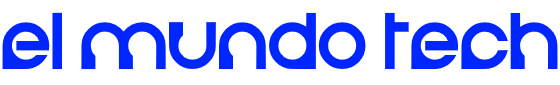




 Noticias NewsWire
Noticias NewsWire 

