If you bought the PC version of MotoGP 08, then this message is for you. If you’ve tried to install MotoGP 08 on a folder that is not the default one on your computer, then a technical issue happens. Capcom recommends users to use the default installation directory. Read the following press release for more info.
Si compraste la versión PC de MotoGP 08, entonces este mensaje es para tí. Si has tratado de instalar MotoGP 08 en un folder o carpeta que no sea la predeterminada en tu computadora, entonces un error técnico sucede. Capcom recomienda a los usuarios a que usen el directorio de instalación predeterminado. Lean el siguiente comunicado de prensa para más información (en inglés).
Important Info for MotoGP 08 PC
Capcom regrets to inform consumers who have recently purchased the PC version of MotoGP 08 that we have just identified a technical issue with the PC version of the game. This issue only happens with MotoGP 08 PC when installing the game to a custom location on a hard drive; This issue does not affect the default installation, as it only occurs when the destination location has been changed.
To avoid this problem, please do not use the custom installation option to change the destination location for the game.
When the MotoGP 08 InstallShield Wizard reaches the step labeled “Choose Destination Location”, the default installation directory will be displayed (“C:Program FilesCapcomMotoGP 08”). Select “Next” to continue to the next step. Do not press the “Change” button.
In the next few days, Capcom will be releasing a patch for MotoGP 08 that will correct this issue. We regret any inconvenience that this may have caused our MotoGP community.
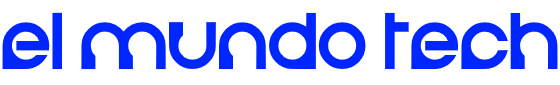


 Noticias NewsWire
Noticias NewsWire 

